






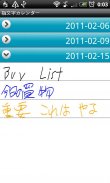


HandCalendar (Handwriting)

Περιγραφή του HandCalendar (Handwriting)
Μπορείτε να πάρετε ένα σημείωμα με το χέρι και να το αποθηκεύσετε στο ημερολόγιο.
Γράψτε ένα ημερολόγιο, να λάβει ένα σημείωμα, να κάνει μια εμπορική και Todo λίστα με το χέρι.
Μπορείτε να τοποθετήσετε το πλαίσιο ελέγχου στο χειρόγραφο σημείωμα σας.
Η οθόνη του χειρόγραφο σημείωμα χωρίζεται σε τρεις γραμμές και τα τρία αυτά κάνουν μια σειρά από ένα σημείωμα.
Μπορείτε να προσθέσετε σημείωμα με το χέρι, χωρίς όριο.
Χειρόγραφο σημείωμα σας θα εμφανίζονται στη λίστα του ημερολογίου κατά την εγγραφή σας.
Όταν υπάρχει η χειρόγραφη σημείωση σε μια ημερομηνία, μπορείτε να δείτε ένα εικονίδιο στο ημερολόγιο.
Επιλέξτε ένα σημείωμα από τη λίστα και χειρόγραφο σημείωμα σας θα εμφανιστεί σε ένα άλλο
οθόνη. Στη συνέχεια πατήστε το κουμπί "Μενού", επιλέξτε "Mail" για να στείλετε χειρόγραφο σημείωμα σας μέσω e-mail.
Υπάρχουν 10 χρώματα για να επιλέξετε από, έτσι ας έχουν κάνει πολύχρωμο σημείωμα σας με το χέρι!
Υπάρχουν 3 είδη στυλό για να επιλέξει για την πραγματοποίηση σημείωμα με το χέρι.
* Χρησιμοποιήστε το λευκό χρώμα ως γόμα.
* Αναίρεση έως 3 φορές.
Μενού
· Προσθέστε ένα σημείωμα με το χέρι.
· Μετακίνηση με σημερινή ημερομηνία.
· Μετάβαση στην προηγούμενη μέρα του ημερολογίου.
· Πηγαίνετε στην επόμενη ημέρα του ημερολογίου.
· Η λίστα των αποθηκευμένων χειρόγραφο σημείωμα.
Μπορείτε να προσθέσετε και να αποθηκεύσετε το όνομα ετικέτας για το χειρόγραφο σημείωμα σας, για παράδειγμα, "Λίστα αγορών",
"Todo" ή "Συνάντηση", και ψάξτε αργότερα με το όνομα ετικέτας.
Προσθέστε εικόνες (σύμβολα) στο ημερολόγιό σας: πιέστε το πλήκτρο "Menu", επιλέξτε "Icon", επιλέξτε ένα εικονίδιο που σας αρέσει και πατήστε το
ημερομηνία κατά την οποία θέλετε να προσθέσετε.
Μπορείτε να επιλέξετε την αρχή της εβδομάδας από το "Ρύθμιση".
※ Pay έκδοση: Όχι διαφημίσεις προβολής

























